nhất iPhone
Tiểu thương mới
- Tham gia
- 8 Tháng năm 2011
- Bài viết
- 8
- Điểm tương tác
- 0
Chúng tôi đã jailbreak được fw 4.3.3 cho all iPhone và ipad 1 còn ipad2 xin đợi nhé
118 nam ky khởi nghĩa -đối diện aho>vt
Sau đay xin hướng dãn anh em diễn dàn làm nhé
How to Jailbreak iOS 4.3.3 Untethered With Redsn0w 0.9.6rc15
1. Download Redsn0w 0.9.6rc15
2. Download iOS 4.3.3 for your iPhone, iPod Touch or iPad & Update iDevice to iOS 4.3.3 with iTunes.

3. Start Redsn0w 0.9.6rc15 and click on browse button to select iOS 4.3.3 IPSW file.

4. Once Redsn0w 0.9.6erc15 completes IPSW verification, click on next button.

5. Let Redsn0w 0.9.6 rc15 prepare for jailbreak data.

6. On Redsn0w 0.9.6rc15 options screen make sure to select “Install Cydia” option & click on next button.

7. At this stage Redsn0w will ask you to turn off and connect iDevice to Pc & Mac.

8. Now follow on screen instructions put your idevice in DFU mode
Hold “Power” button and then while holding the “Power” button, you will now have to hold “Home” button too for about 10 seconds. Now after few seconds release “Power” button but keep holding “Home” button until installation begins (about 30 seconds).

10. Now just wait until Redsn0w 0.9.6rc15 completes the rest of the process. Once done, your iPhone 4 & iPhone 3GS will restart automatically.
That’s it, if you have followed above instructions properly you will have untethered jailbroken iOS 4.3.3 on iPhone 4, iPhone 3GS, iPod Touch 4G, 3G & iPad 1.
118 nam ky khởi nghĩa -đối diện aho>vt
Sau đay xin hướng dãn anh em diễn dàn làm nhé
How to Jailbreak iOS 4.3.3 Untethered With Redsn0w 0.9.6rc15
1. Download Redsn0w 0.9.6rc15
2. Download iOS 4.3.3 for your iPhone, iPod Touch or iPad & Update iDevice to iOS 4.3.3 with iTunes.

3. Start Redsn0w 0.9.6rc15 and click on browse button to select iOS 4.3.3 IPSW file.

4. Once Redsn0w 0.9.6erc15 completes IPSW verification, click on next button.

5. Let Redsn0w 0.9.6 rc15 prepare for jailbreak data.

6. On Redsn0w 0.9.6rc15 options screen make sure to select “Install Cydia” option & click on next button.

7. At this stage Redsn0w will ask you to turn off and connect iDevice to Pc & Mac.

8. Now follow on screen instructions put your idevice in DFU mode
Hold “Power” button and then while holding the “Power” button, you will now have to hold “Home” button too for about 10 seconds. Now after few seconds release “Power” button but keep holding “Home” button until installation begins (about 30 seconds).

10. Now just wait until Redsn0w 0.9.6rc15 completes the rest of the process. Once done, your iPhone 4 & iPhone 3GS will restart automatically.
That’s it, if you have followed above instructions properly you will have untethered jailbroken iOS 4.3.3 on iPhone 4, iPhone 3GS, iPod Touch 4G, 3G & iPad 1.
Relate Threads